Shopify, one of the leading e-commerce platforms, empowers entrepreneurs to create and manage their online stores seamlessly.
However, to truly harness the full potential of Shopify, one must understand and utilize its Application Programming Interface (API).
In this blog, we will explore the significance of mastering Shopify API, how it can boost your online store’s performance.
Understanding Shopify API
Shopify API acts as a link between your online store’s information and other applications, making it easy for them to work together smoothly.
When developers have access to the API, they can add new features to your Shopify store. They can make custom changes, and improve how your customers interact with it.
This means you can create special and personalized shopping experiences for each customer, which makes them happier and more likely to keep coming back to your store.

Example:
Let’s say you run a fashion store, and you want to automatically post your latest products on social media. With the help of the Shopify API, you can integrate your store with a social media management tool.
This integration saves you time and effort while expanding your store’s reach to potential customers on different social platforms.
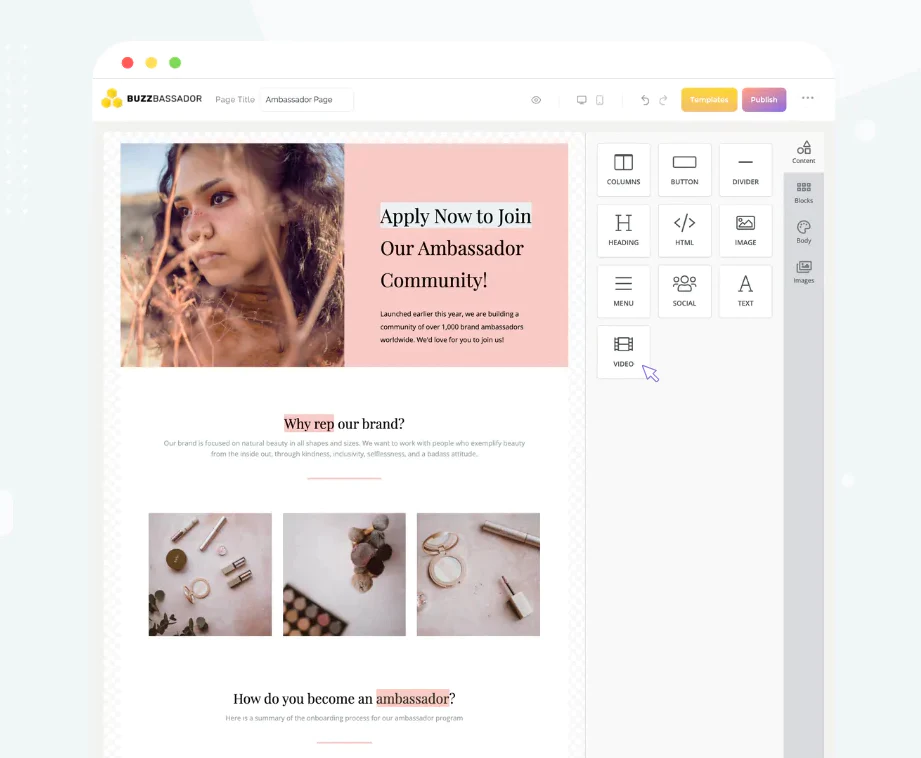
The Power of Integration
Data integration is crucial for any successful online business. Shopify API makes it effortless to connect your store with other software systems, such as customer relationship management (CRM) tools, email marketing platforms, and inventory management systems.
This integration eliminates manual data entry, reduces errors, and streamlines your operations, saving you valuable time and resources.
Example:
If you want to connect your store with an email marketing tool, the Shopify API enables seamless integration. This means you can automate email campaigns and send targeted offers to customers based on their preferences and purchase history.
This saves you time and effort. But that’s not all! The real magic happens when you can target specific groups of customers based on their shopping behavior.
Studies show that personalized email marketing can lead to a 26% increase in open rates and a whopping 760% increase in revenue. (Source: Campaign Monitor)
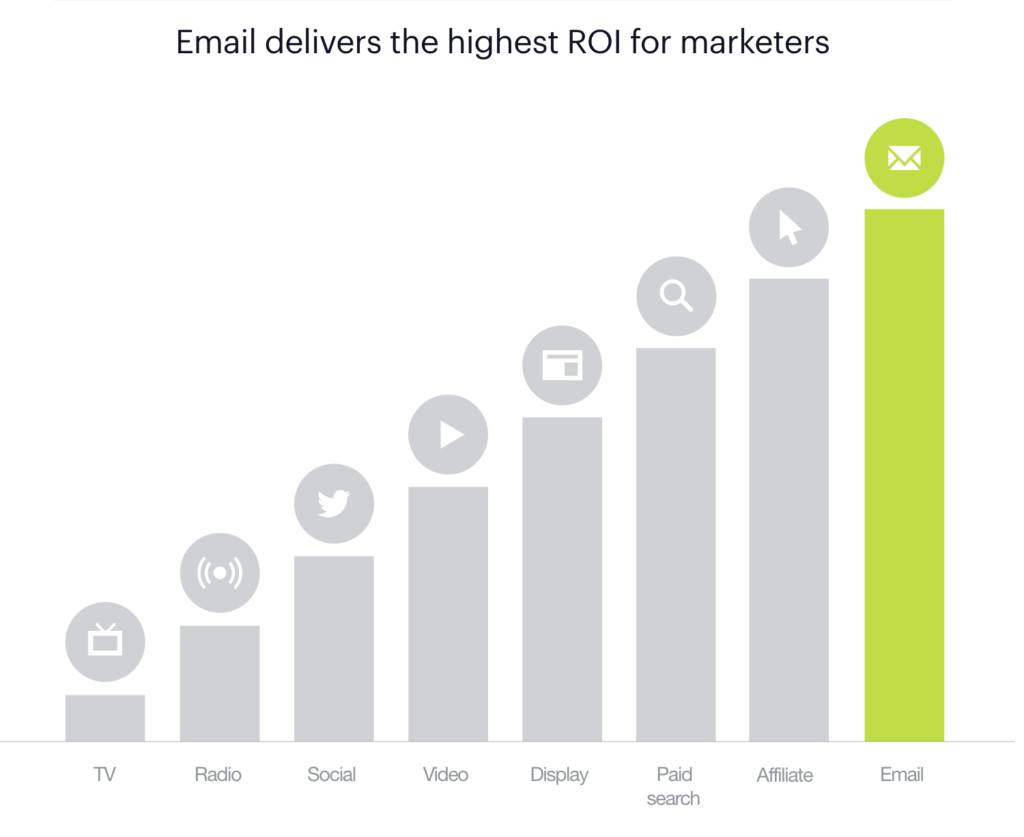
Enhanced Inventory Management
Effective inventory management is vital for the success of any online store. With the help of Shopify API, you can seamlessly connect your store with inventory management systems, ensuring that your stock levels are updated in real-time.
This integration prevents situations where customers order products that are actually out of stock, which can be disappointing for them and harmful to your business.
According to a study by Statista, In 2022, more than half of global e-shoppers reported being unable to purchase products due to products being out-of-stock.
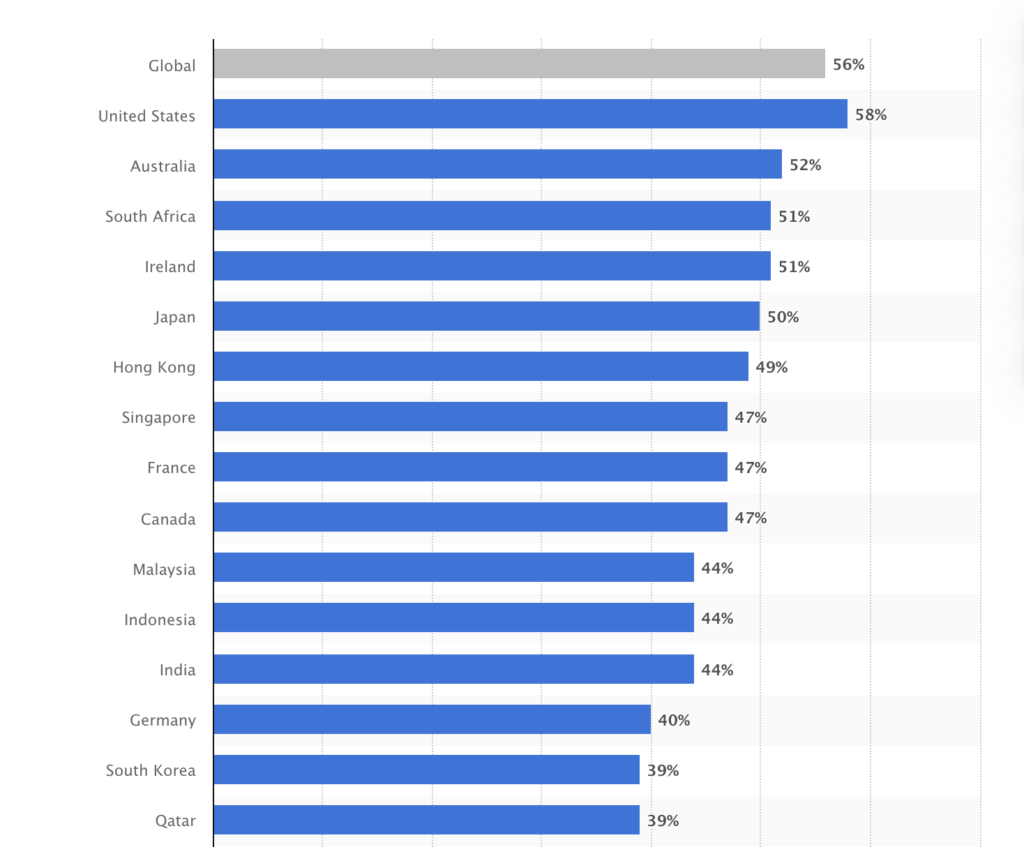
By leveraging the power of Shopify API, you can keep track of your inventory more efficiently. Whenever a customer makes a purchase, the inventory management system connected through the API automatically updates the stock levels across all your sales channels.
Example:
Let’s consider a toy store owner who uses the Shopify API to connect their store with an inventory management system. Whenever a customer buys a toy from their online store, the API communicates with the inventory management system.
As a result, the toy’s stock level decreases in real-time across all platforms, such as the website, mobile app, and other marketplaces where the store sells its products.
Personalization and Customer Experience
Mastering Shopify API allows you to collect and analyze customer data more effectively. Integrating with a customer relationship management (CRM) system enables you to gain valuable insights into customer preferences and behaviors.
This data-driven approach empowers you to offer personalized product recommendations, tailored promotions, and targeted discounts.
A survey conducted by Accenture revealed that 91% of consumers are more likely to shop with brands that provide relevant offers and recommendations.
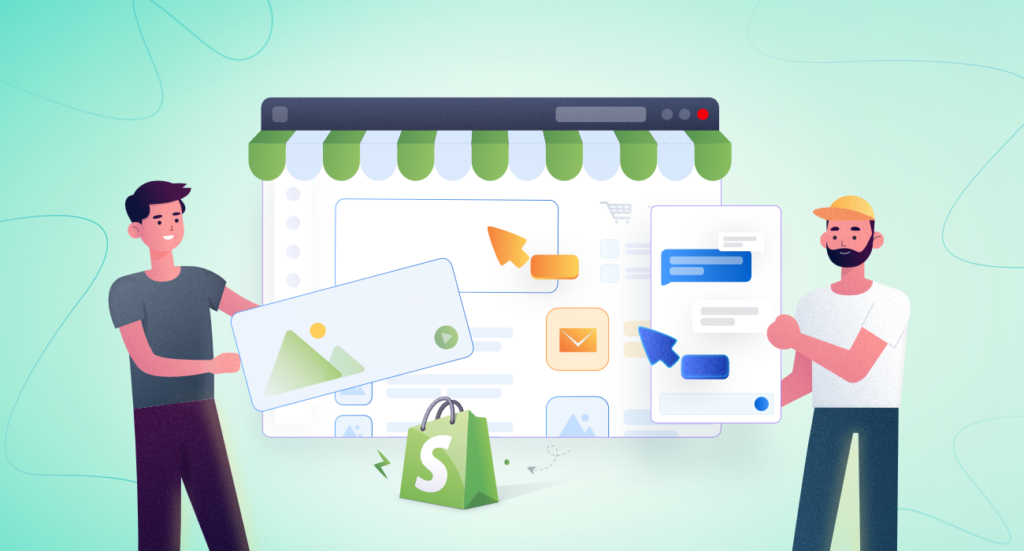
Example:
An online bookstore utilizing the Shopify API in conjunction with a CRM system can analyze customer purchase history and preferences to suggest personalized book recommendations.
This significantly enhance the customer’s shopping experience and fostering brand loyalty.
How to Master Shopify API
Mastering Shopify API can seem daunting at first, but with the right approach, you can become proficient in no time. Here are some practical tips to help you along the way:
Begin with the basics:
Begin by understanding the fundamentals of Shopify API. Learn how to create and use API keys, which are essential for authenticating your requests and gaining access to the API.
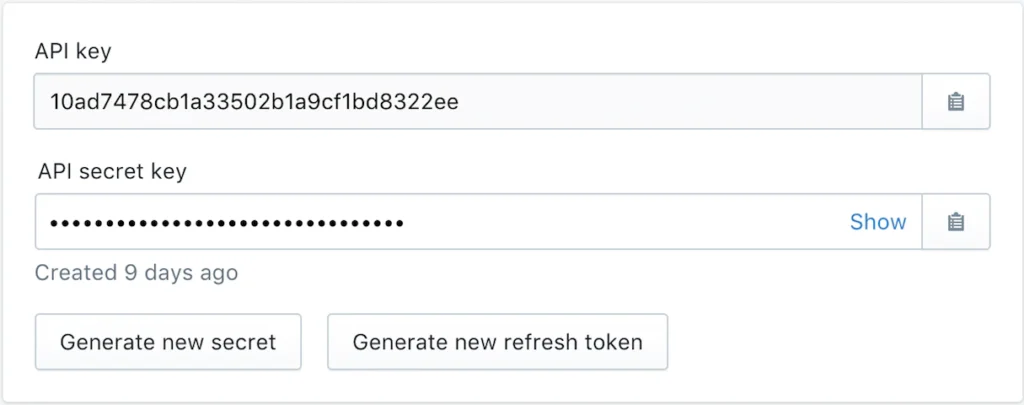
Read the documentation:
The Shopify API documentation is your ultimate guide. It provides detailed explanations, examples, and usage instructions for each API endpoint.
Familiarizing yourself with the documentation will give you a solid foundation to work with the API effectively.
The Shopify API documentation is regularly updated, ensuring you have access to the latest information and features.
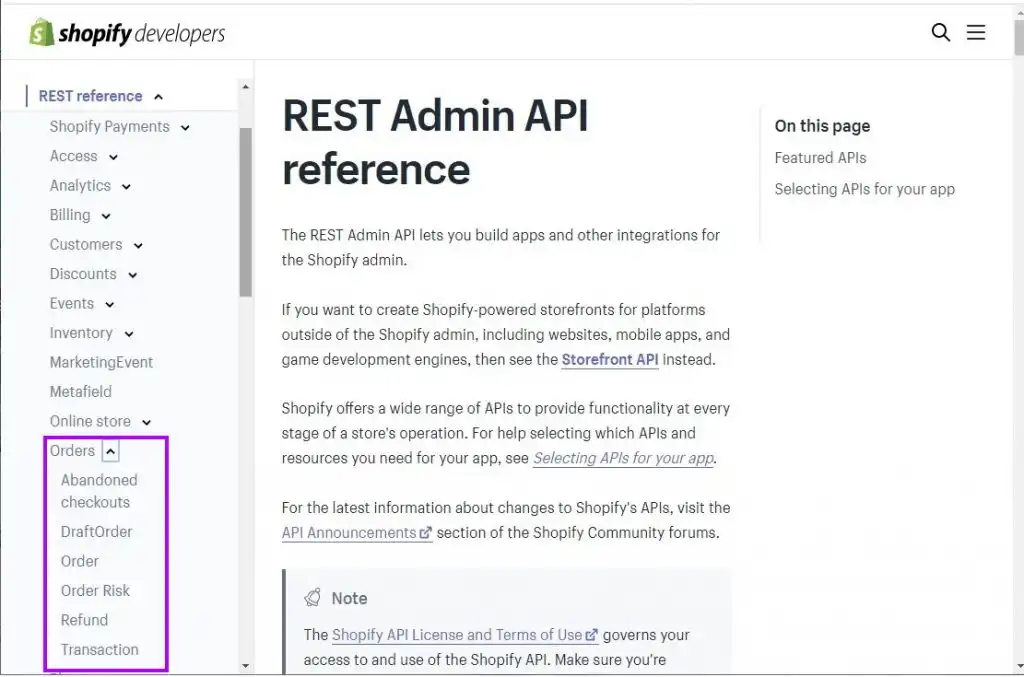
Use a sandbox environment:
The Shopify sandbox environment is like a virtual playground where you can experiment and test your API code without affecting your live store.
This safe space allows you to explore different functionalities and prevent any accidental errors from affecting your store’s real data.
The sandbox environment is a crucial tool for developers, allowing them to debug and refine their API integrations before deploying them to the live environment.
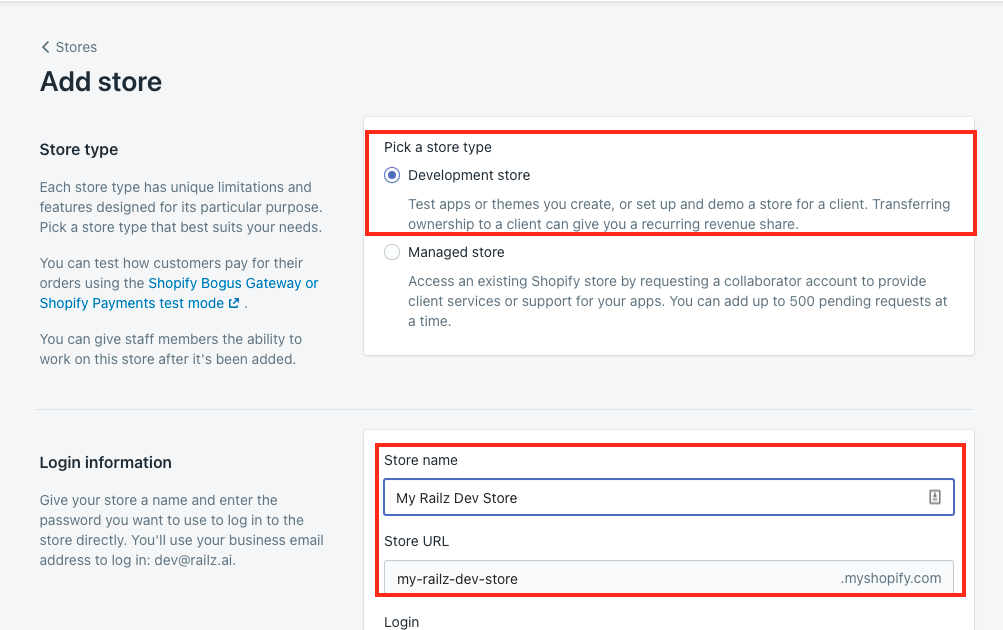
Example:
Suppose you are building a custom Shopify app that interacts with your store’s inventory. In that case, you can use the sandbox environment to simulate various inventory scenarios and ensure that your app functions flawlessly before launching it to your customers.
Get help from the community:
hopify has a vibrant and supportive community of developers and store owners. The Shopify forums and the Shopify API blog are valuable resources where you can seek guidance, share your experiences, and learn from others’ insights.
The Shopify community actively participates in discussions and knowledge-sharing, making it an excellent place to find solutions to your API-related questions.
Example:
If you encounter a specific challenge while working with the Shopify API, posting a question on the forums can often lead to helpful responses from experienced developers who have faced similar issues.
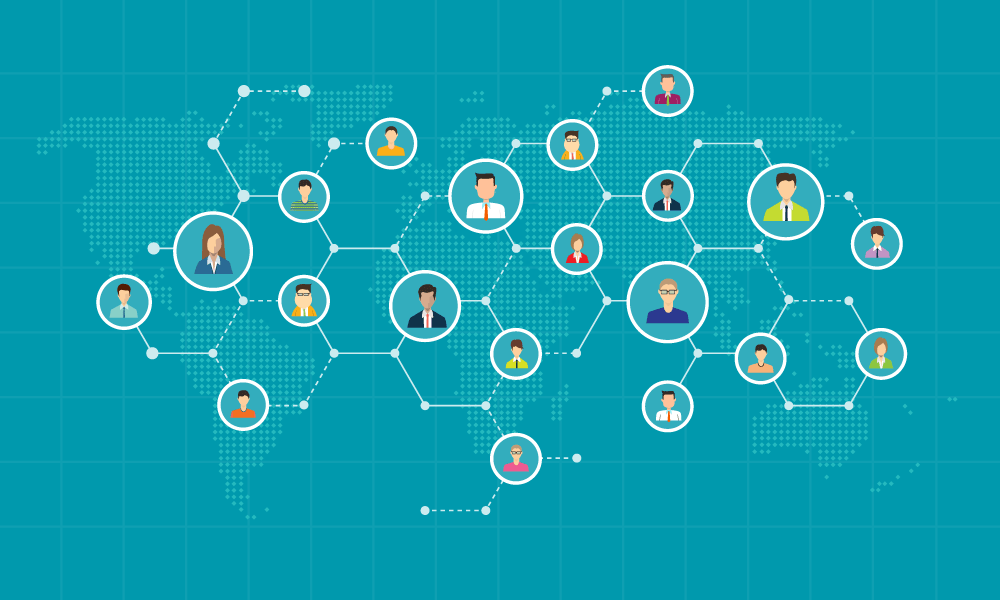
Examples of How to Use Shopify API
Here are some examples of how Shopify API can be used to improve your online store:
- Automate order processing: You can use Shopify API to automate order processing. This can save you time and money, and it can also help to improve the accuracy of your operations. For example, you could use Shopify API to automatically send order confirmation emails and tracking information to your customers.
- Integrate with your accounting software: You can use Shopify API to integrate with your accounting software. This can help you to keep your financial records accurate and up-to-date. For example, you could use Shopify API to automatically import sales data into your accounting software.
- Build a custom app: You could build a custom app that extends the functionality of Shopify. For example, you could build an app that allows customers to track their orders in real time.
Conclusion
Mastering Shopify API is undoubtedly a game-changer for online store owners.
By automating tasks, integrating with other systems, and building custom apps, you can improve the efficiency, accuracy, and functionality of your store.
Remember, the e-commerce landscape is ever-evolving, and staying ahead requires constant adaptation and innovation. Embrace the power of Shopify API, and witness your online store flourish like never before.
I hope this blog post has been helpful. Thank you for reading!

